Are you annoyed by spam? It's time to take control of the situation!
How many of the emails you receive every day go straight to the trash folder? Probably, like almost all Internet users, you are being bombarded with spam emails offering everything from miracle slimming methods to loans of dubious reliability, incredible travel discounts, adult services and all kinds of advertising.
According to the IT consultancy Kaspersky Labs, more than 50% of emails sent worldwide are spam (unsolicited messages). And deleting them can be a real waste of time.

But you can take some steps to stop these emails by using some fairly simple measures. Here's what they are.
1. Don't publish your email address
Spammers have huge databases of email addresses.
You can get into one of these databases if:
- you posted a comment on a web page
- you signed up for a web service that asked for your email address
- you put your email address on Twitter or on your own website
- gave your email address to a company
- replied to a spam email or clicked on a fraudulent link.
So the best advice is to be careful how you use your email.
If you have a web page, publishing your address on it will make it easier for spambots to collect addresses. Use a contact form instead.
It is estimated that more than 50% of the emails sent are spam.
What are spambots? They are the so-called "mail hunters", who scour websites, forums, lists and social platforms looking for email addresses.
That is why you should avoid writing your email address in forums or publicly on social networks.
Another trick is to write the address avoiding the @ symbol so that bots cannot find it. For example, "user[at]domain.com" or "user[at]domain.com".
2. Create an alternative address
Several technology experts recommend this option. This is to create a temporary email address or one that you use when you do not want to give out your personal address.
There are many temp email services. "They are free and were born with the idea of evading the mandatory subscription emails in portals and services," explains Lucas Paus, from the computer security company ESET.
Some of them are Tempmailo, Guerrilla email or 10 minute mail. In some cases the address is destroyed after 10 minutes or 24 hours and the messages are automatically deleted. So one way to protect yourself from the rain of spam is to create a temporary email.
3. Use anti-spam filters wisely
You only have to take a look at Google to see the large number of digital marketers who write in their blogs or on their company's website how to "beat spam filters" and "get to the inbox" of their recipients.
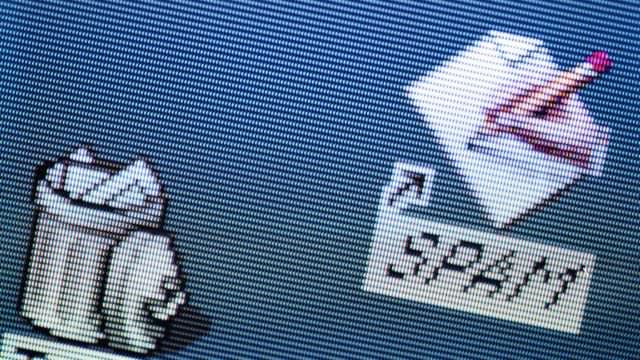
These filters are to prevent spam. And spammers know well how they work.
But it is to have them serves to protect your inbox from spam because the work of antispam filters is continuous. Some identify spam based on keywords. Others, according to the recipient.
You can also use blacklists to register addresses that send spam all the time or sign up for the Robinson list.
ONE LAST TIP... but equally important:
If you don't trust the sender, don't open the message. Would you open the door of your house to a stranger? If not, why open an email from a strange sender? Does it look suspicious to you? Delete it.
